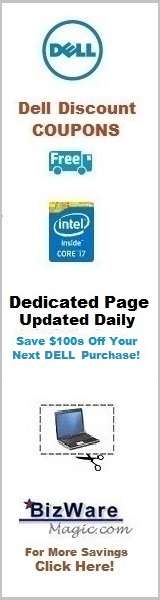Presenting The Information You Need...
Notebook Computer Guide*
Quick...Reviews...Summary...
Become An Educated Buyer & Save
How To Protect Your Laptop Against Theft & Loss
10 Simple Ways To Keep Your Laptop Secure
Compiled and Written by Titus Hoskins
Laptop theft is rampant. Some reports even state you have a 1 in 10 chance your shiny new laptop will be stolen. And the real shocker: according to the FBI 97% are never recovered.
And they should know, the U.S. Department of Justice stated in a recent report that the FBI lost 160 laptops in a 44 month period ending in September of 2005. If FBI agents have trouble keeping track of their laptops, imagine what the ordinary person is facing.
The statistics are pretty grim. A laptop is stolen every 53 seconds. Ouch!
With stats like those you have to do everything in your power to avoid becoming a victim of laptop theft. If you keep valuable personal or business information on your laptop the consequences can be even more gruesome and devastating. For laptop hardware can be easily replaced, but your valuable information may be lost forever.
So here are...
Some Practical Ways to Protect Your Laptop Against Theft, Loss or Misplacement.
1. Keep Your Eyes On Your Laptop.
Be aware of your laptop at all times especially when traveling. You wouldn't leave a Thousand Dollar Bill lying around unattended would you? So watch your laptop closely.
2. Don't Use An Obvious Laptop Bag.
Carry your laptop in regular luggage that doesn't look like it has a laptop. Don't advertise your laptop to any would-be thieves.
3. Use Visual Locks And Restraints
Use visual locks and restraints to secure your laptop and to use as a deterrent. It won't fool hardened thieves but most will opt for a less secure laptop. For example, you can use a product like STOP, this system works by attaching a specially-made security plate to your laptop. This plate is barcoded and registered. It also carries a warning label letting would-be cyber thieves know that the ownership of your laptop is permanently monitored.
In addition, most laptop now have a Kensington Security Slot for a Kensington lock so this can be a part of your anti-theft system for your laptop.
4. Use Passwords And Encryption
Use passwords and encryption to protect any sensitive information on your laptop. Again, unless you use very sophisticated encryption it won't fool the experienced hacker or hard-core digital thief but it will slow down and hinder the common criminal.
Set a BIOS Password for your laptop. You have to take advantage of any security option that's on your laptop's OS or operating system. For those using Mac OS X you can encrypt your entire hard drive and set-up a master password in order to view it.
Windows XP & Vista lets you encrypt files and folders. Just right click your data, select properties, open general tab and then advanced to check "Encrypt contents to secure data box".
5. Use Encryption Programs Like Steganos Safe 2007
You can also try something like Steganos Safe 2007 ($49.95). Vital files can be encrypted and it can even turn your USB thumb drive or iPod into a key for unlocking your hard drive.
6. Use Anti-Theft Software Like LoJack
Use anti-theft software that can track and locate your laptop or computer thru the IP address once the stolen laptop is used to access the Internet. Use systems like LoJack For Laptops. Costs around 50 bucks a year but it may be worth that price for your peace of mind alone.
According to info on their site they recover 3 out of 4 stolen laptops equipped with the LoJack system. It basically places hidden and silent software that reports back the IP address and location of the laptop once it is stolen and the thief connects to the Internet.
7. Use Invisible Ultraviolet Markings
Use invisible ultraviolet markings so that any recovered stolen laptops will be clearly marked as yours to the police. Keeping track of your laptop's serial number is also a good idea and have this number stored in a different place other than on your laptop.
8. Try Remote Data Deletion
If you place important information on your laptop have a remotely controlled self-destruct solution in place. Then your highly sensitive information can be deleted remotely after your laptop is stolen.
9. Be Prepared
Create company policies for management of your company's laptops. Have set procedures in place for tracking and reporting of any laptops stolen or misplaced. Buying laptop insurance is another option you should consider especially if you are a student or do a lot of business traveling with your laptop in tow. Be prepared for the inevitable.
10. Backup Backup Backup
Regularly backup any vital information you have on your laptop. Most information will be useless to potential thieves but may be extremely important to you personally or for the running of your business.
No matter if it is through theft or simple misplacement, losing a laptop is a painful experience, one you should avoid at all costs. However, if it does happen to you, be assured you can minimize the pain by having a complete backup of your laptop's contents. In most cases, this information will be much more valuable than the laptop itself.
Hardware can be easily replaced, your personal data and months/years of work may take forever to recover or redo. Sometimes it is lost forever, so BACKUP your information regularly. Keep your laptop and its contents safe and out of harm's way. Protect yourself and your laptop. Simply protect yourself and your laptop by using the tips you have just read.
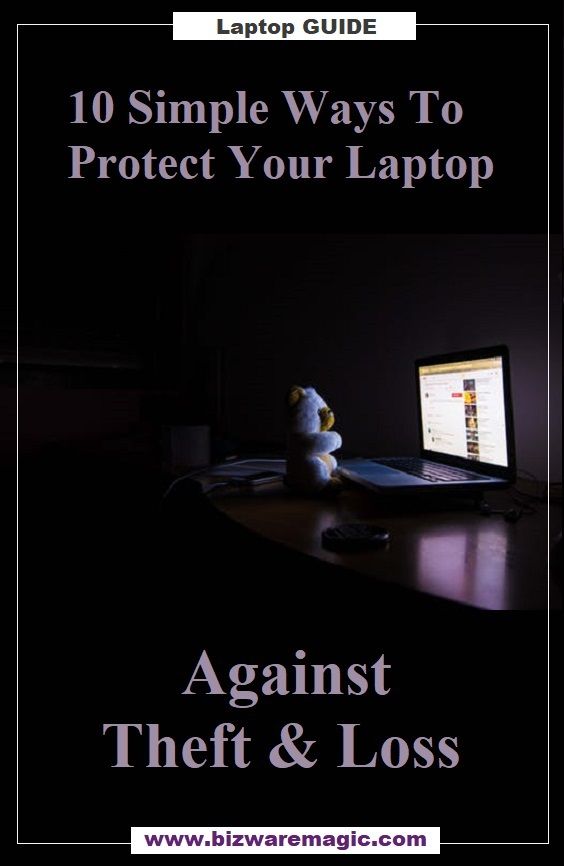
The Notebook Guide
Want to thank BWM for this content? Tell a friend about us, add a link to this page - or visit this page for more gaming systems.
Link to this page:
Please bookmark with social media, your votes are noticed and greatly appreciated:
To Check Out Top-Selling Notebook Computers That Are Updated Daily Click This Link: Top Deals For Today!
If money is no object - You might want to Click This Link: the-best-notebook-money-can-buy!
CLICK To View Our TOP HAND-PICKED Quality Laptops:
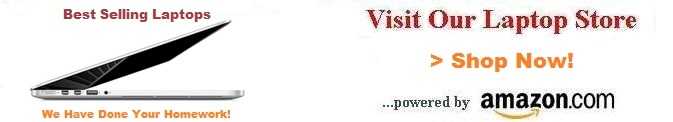
Copyright - Laptop Computer Guide
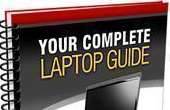
To access our Notebook Guide just click the link below OR you can DOWNLOAD this handy PDF file by right clicking the link. Free Notebook Guide
Notebook Guide
Information Overload
The Internet has too much Stuff!
We Sort and Compile all this information for you and present a brief Synopsis or quick Summary of product reviews.
Break through the Clutter.
Use this Easy Guide to point you in the right direction and save your most valuable asset.
Time.....................
Quick TimeSavers
Yes, as per FTC rules and full disclosure - this is an affiliate site and may receive small compensation for links clicked on this page.