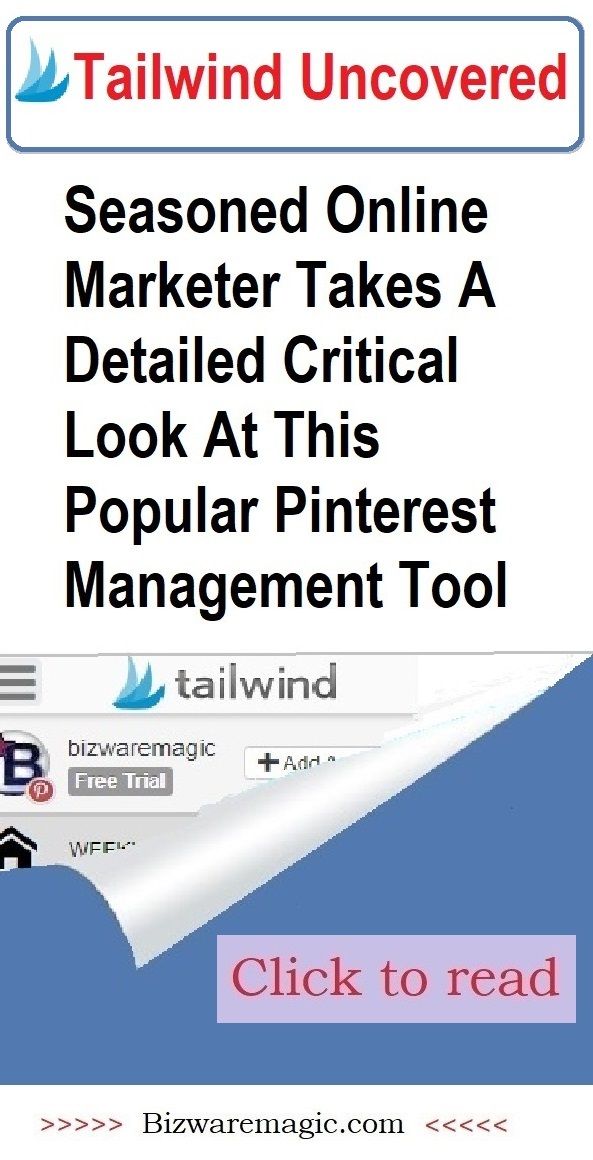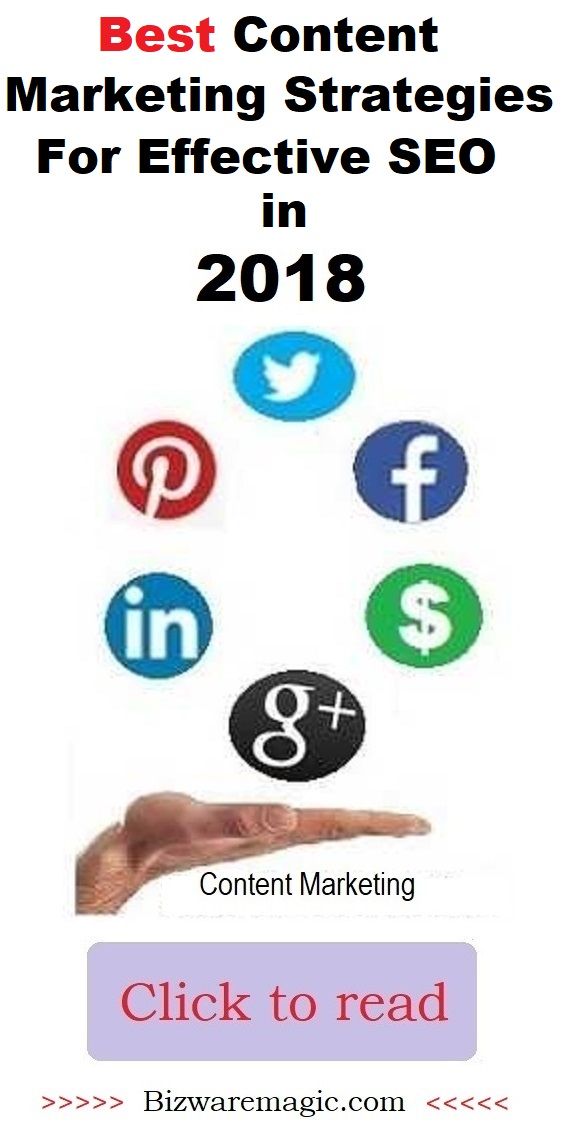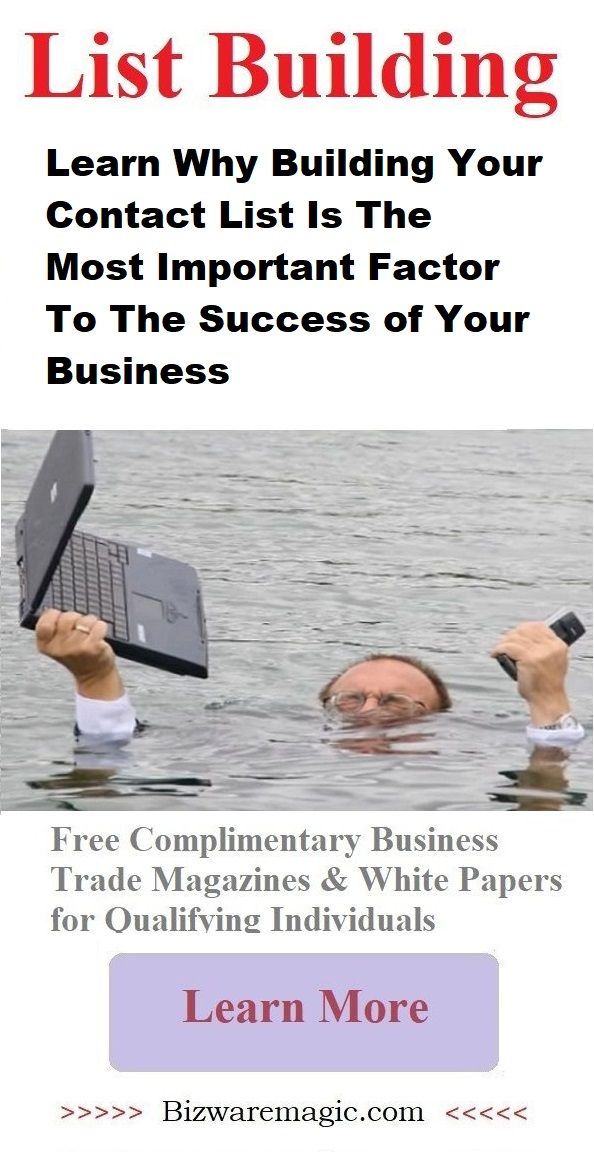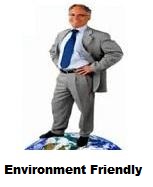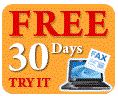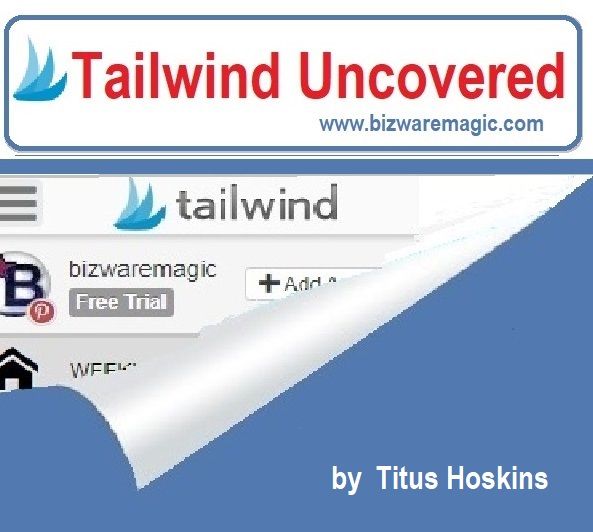
Tailwind Uncovered – Critical Review Of This Pinterest Management Tool
A Seasoned Online Marketer Takes A Detailed Critical Look At This Popular Pinterest & Instagram Management Tool
Please be aware this blog posting does contain affiliate links but it is not a sponsored post.
 I have been using the Tailwind App/Platform for over a month. And while this comprehensive Pinterest & Instagram management tool is not perfect – I do like it. In this review, I take a detailed critical look at Tailwind – pointing out the pros and cons to give any potential user an honest review and summary. Please Note – My results my not be typical.
I have been using the Tailwind App/Platform for over a month. And while this comprehensive Pinterest & Instagram management tool is not perfect – I do like it. In this review, I take a detailed critical look at Tailwind – pointing out the pros and cons to give any potential user an honest review and summary. Please Note – My results my not be typical.
First, before I start, it is always helpful to know the reviewer and where exactly they’re coming from. I am a former art teacher and professional artist. But more important for this review, I have been marketing online for some 20+ years. I have sold millions of dollars worth of affiliate products and services through my sites. My Linkedin profile is here: Titus Hoskins.
Smarter Visual Marketing
That’s one of Tailwind’s main selling points. Its goal is to provide the Pinterest & Instagram user with smarter visual marketing. And this will be the underlying question running throughout this review – does it actually help with your social media marketing?
Most of my assessment of Tailwind will come from the Pinterest angle since I rarely use Instagram. I have been using Pinterest since it came online in 2010 – not so much for marketing but because of my artistic background. I love pictures, images, graphics, infographics – you name it, anything visual and my eyes perk up.
I also use Pinterest for collecting information on the topics which interest me – duh! It’s a great resource to have in your toolbox when you’re writing articles and web content.
What Is The Tailwind App?
Forget the marketing angle for a second – the Tailwind App is a complete joy to use when surfing the web. As you scroll your favorite content/images the Tailwind Schedule Tab will appear at the lower-left corner of the image. All you have to do is click this tab to go to your Tailwind’s account/interface to schedule your pin. This process is seamless and efficient. I found myself pinning much more while using this app. And the smart scheduling made sure those pins were optimized to get the best posting times for my audience.
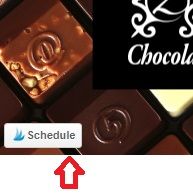
Keep in mind, Tailwind is not JUST a handy app to bookmark social content, it is backed up with a professional social marketing platform. This is a sophisticated marketing system designed for bloggers, small businesses, and large enterprises. How much you are willing to pay will determine the features you receive. The Tailwind Plus Plan is $9.99 per month which gives you 400 pins per month unless you pay yearly then you have unlimited pins. But, I would suggest you first test-drive with the Tailwind Free to experience for yourself what this company offers.
I found using Tailwind did save a lot of time because of the multi-board pinning, hashtag lists, board lists and the drag/drop calendar. Plus, while pinning I could add pins to my tribes swiftly and easily. Being an online marketer it was the Tailwind Tribes that made me take a serious look at Tailwind. These tribes are groups of users within the platform who promote each other’s content/pins. More on these tribes later, but safe to say, these tribes, if used effectively, are a powerful marketing force.
To be completely honest, in the past, I haven’t had much success with Pinterest. No matter how much I like the platform, it has never delivered much traffic to my sites. Compared to other social media sites like YouTube, Facebook, Twitter or even Linkedin… it’s been no contest.
That’s the main reason I started looking at Tailwind – to see if it would help me improve my success with Pinterest. Anything would help since I only had 400 followers and around 40k monthly viewers.
There was nowhere to go but up.
Setting Up Tailwind
Getting and setting up your Tailwind account is easy and painless. You can sign up thru your Pinterest or Instagram account and as mentioned before, there is a Tailwind free trial.
Your free account will allow you to schedule up to 100 pins on Pinterest and 30 posts on Instagram. You can also join 5 tribes on Pinterest with up to 30 pins permitted until you upgrade.
I found the Tailwind interface or layout simple to read and use. On the left-hand side you have all your task buttons arranged as you see in the diagram below:
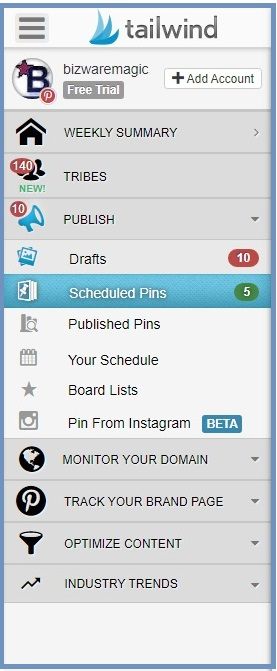
In the middle, you will find your scheduled pins and the posting times which are optimized by Tailwind to maximize your results. You also have the option to post your pins to Twitter and Facebook which I found to be a great feature with Tailwind.
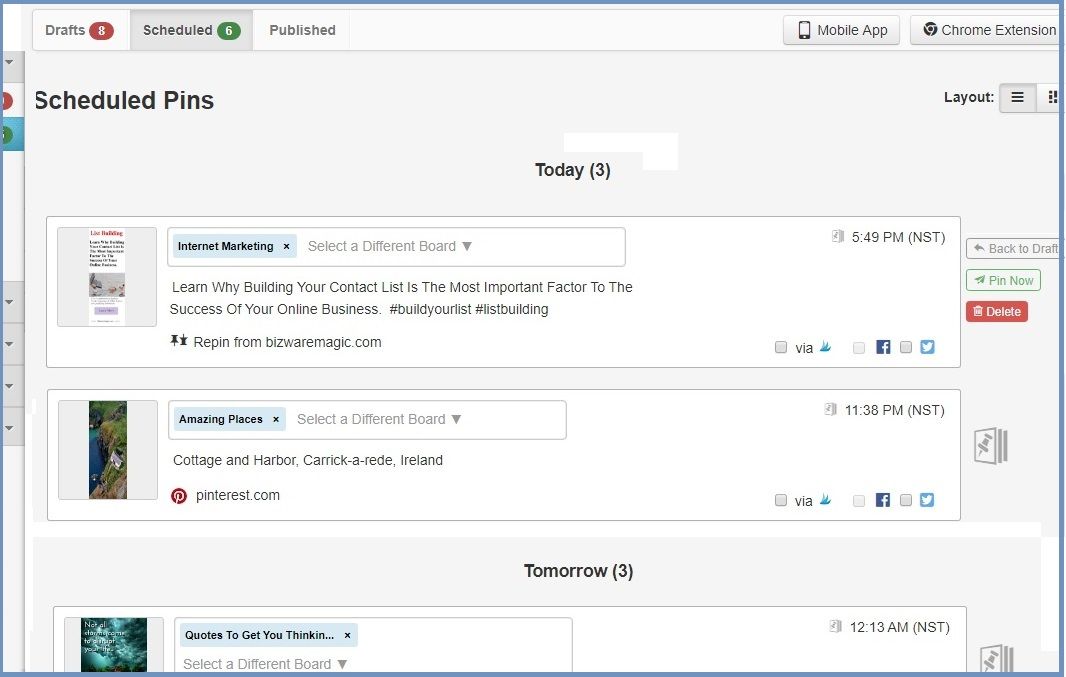
Finally, on the right-hand side, you have the Scheduled Queue of Pins ready to go.
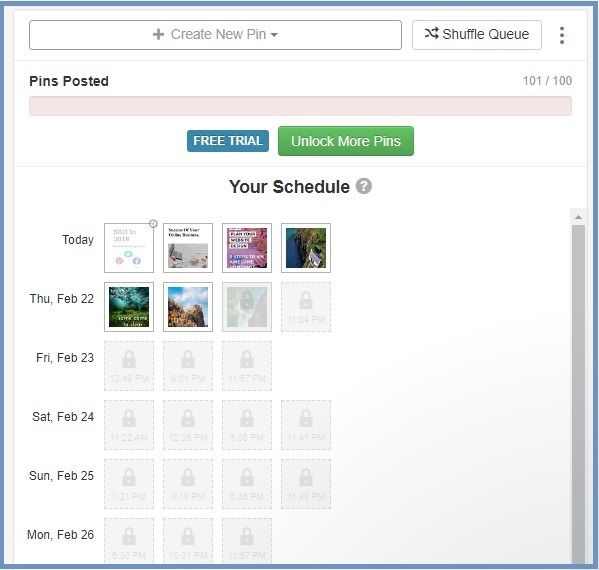
Tailwind Demo
Tailwind has an excellent demo or walkthrough which will give you all the help you need to get started. All pins start as drafts and can be altered/refined until you are ready to schedule them.
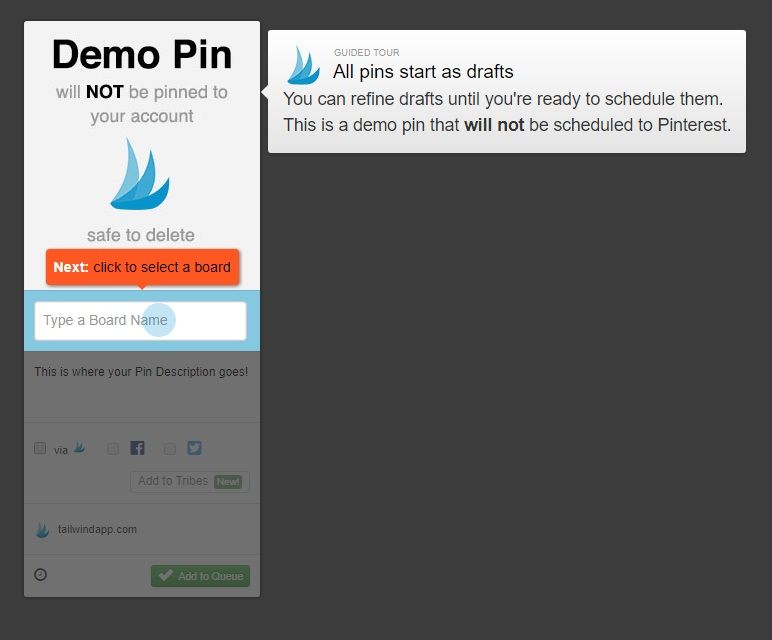
As you can see below in the demo screenshot you can pick multiple boards if you so desire. I found this feature quite handy to have and saves a lot of time.
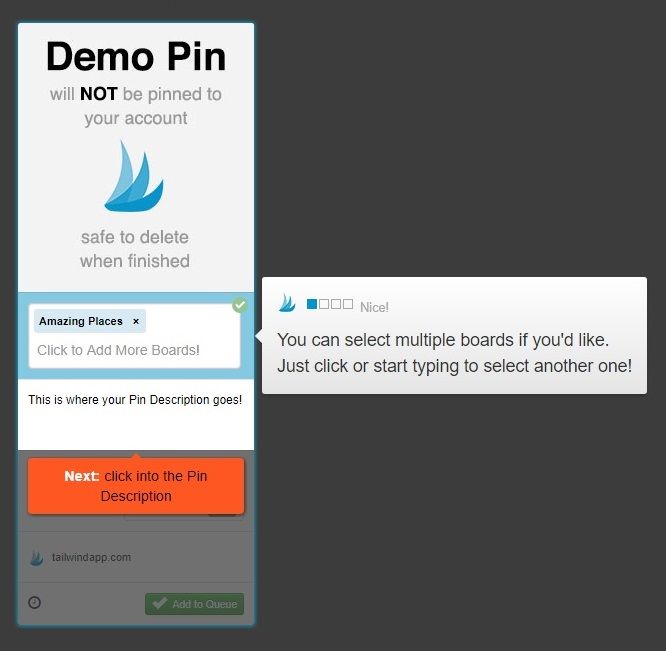
Next, you have to fill in the description for your pin. Remember to use your targeted keywords/phrases you wish to rank for on Pinterest and the search engines.
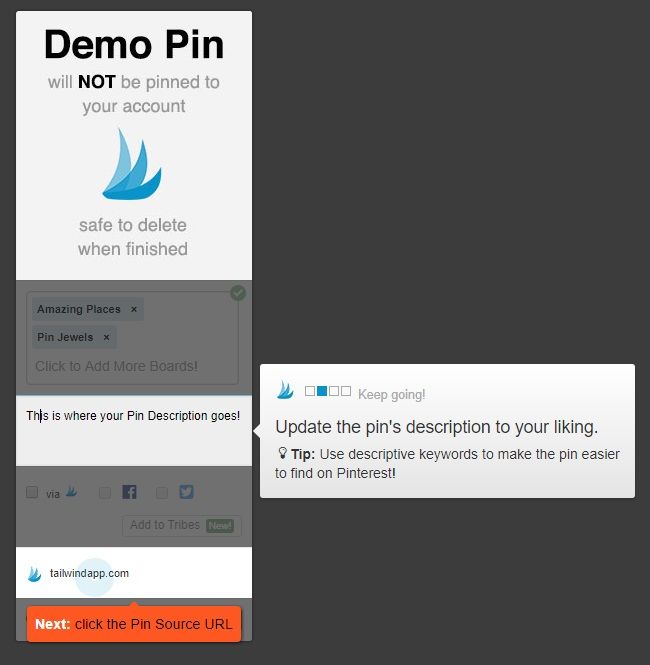
Place the source URL in the box provided.
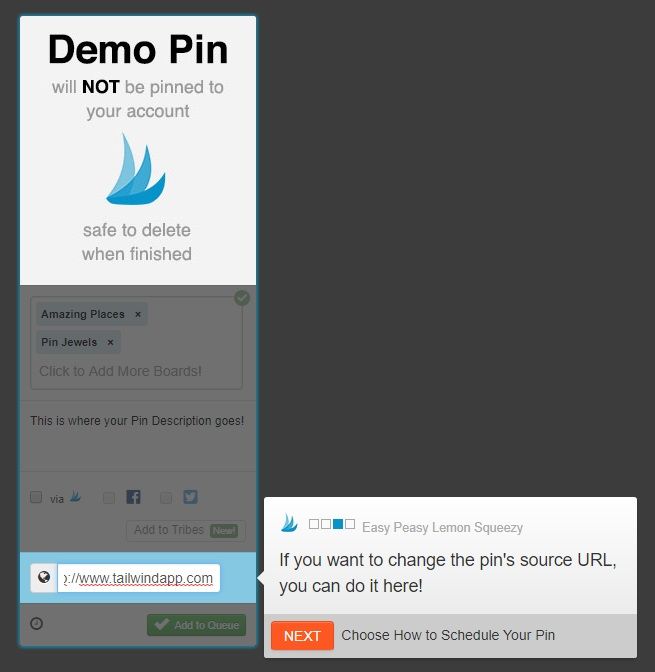
Choose the scheduling option you wish to use. You can pick a custom time or use the automatic feature and your pin will go in the next available spot in your queue.
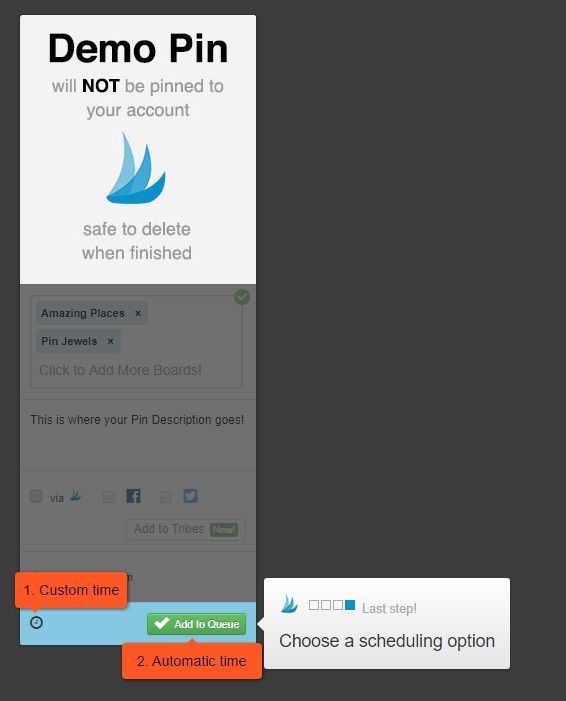
Your pin will placed here:
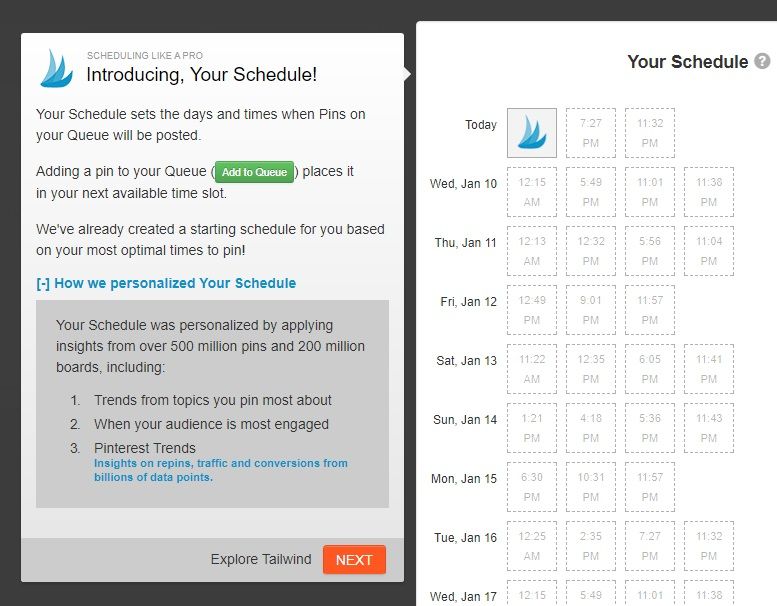
The most significant Tailwind features from my experience (limited to the free section) would have to be the following: tribes, board lists, tracking/analyzing data and the optimized interval scheduling.
My Tailwind Results & Metrics
After using the Tailwind platform I did not see an overwhelming increase in my Pinterest activity like some other users have experienced. I did not get my first viral pin which I am so eager to achieve. One that is re-pinned thousands of times and reaches millions of viewers. Granted, I am limiting myself to the free account which doesn’t give me the full benefit or power of the Tailwind Tribes.
But I did see some increase in my Pinterest account while using the Tailwind App. I went from around 40k monthly viewers to around 67k monthly viewers.
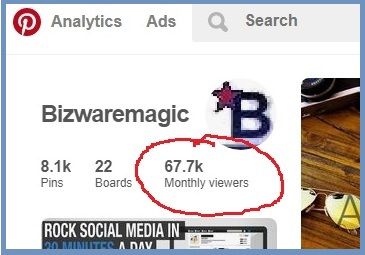
Here’s another screenshot of my Pinterest activity while using the Tailwind App and smart pin scheduling.
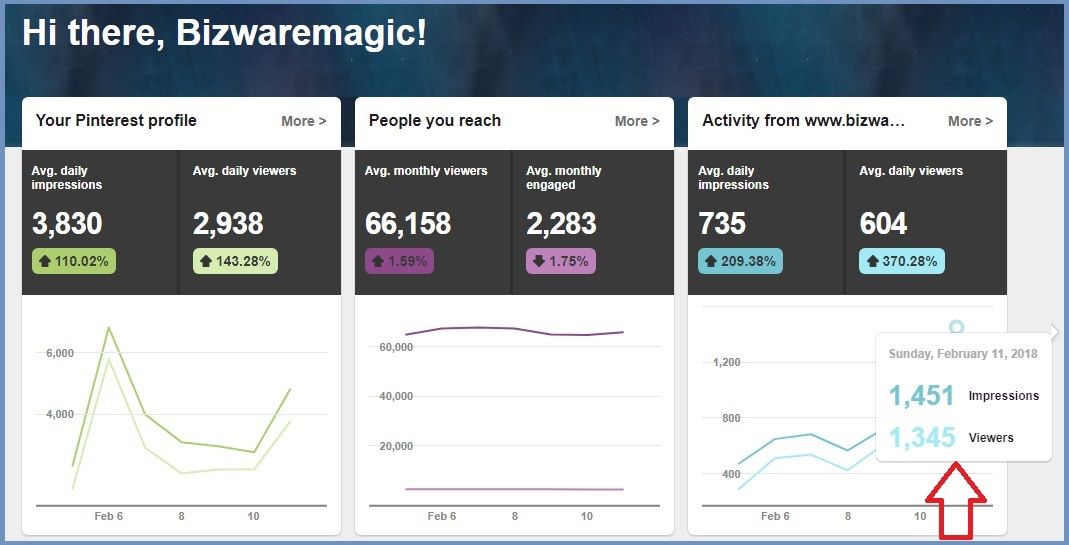
As you can see the Avg. Daily Impressions were up 110%, while the Avg. Daily Viewers were up 143%. More importantly, my activity from my site Bizwaremagic increased – up 209% for daily impressions and up 370% for daily viewers. Of course, there will be spikes in activity. For example on Sunday, Feb. 11th there were 1,451 impressions with 1,345 viewers.
Tailwind sends you out helpful email reports on your progress. As you can see from the example below:
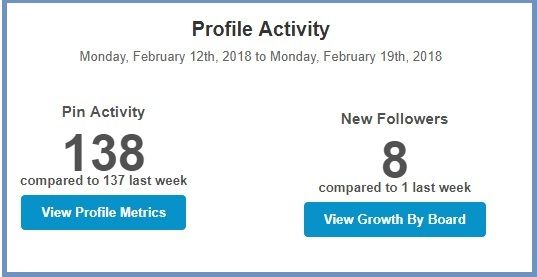
If you click the Profile Metrics you will see different performance scores. These are as follows:
Virality Score – Your Total Repins + Total Pins. This shows how much your pins are being re-pinned across your profile.
Engagement Score – Total Repins divided by Total Pins divided by the number of Followers. This shows your audience engagement with your pins.
Engagement Rate – How many of your pins have at least 1 repin vs no repins. This shows how well your content is resonating with your followers.
Tailwind also emails your Tribes Metrics and as you can see from the screenshot below my results have not been spectacular. I added 16 pins to 5 tribes and only received 18 re-shares and no repins. Re-shares are other tribe members who found your content/pin worthy of sharing. Repins are when those shared pins are re-pinned. The reach was only 47.9K which is small considering the potential reach can be up to 12 or 15 million.
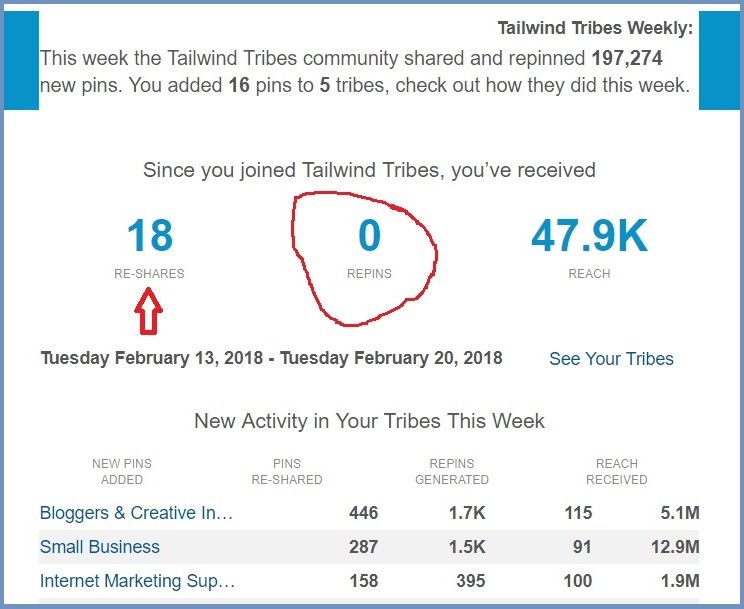
However, as we all learned in grade school – there are variables. These are unknown factors that can affect your results. Performance results will greatly depend on the quality of your content and pins. You can judge my Pinterest Profile for yourself! And here are the types of pins that I used in the tribes.
I love creating pins for Pinterest but I would be the first to admit it is a tricky business. I found regularly checking my top performing pins and re-pins in my profile gave me the best advice. You must keep track of the fonts, images, layout, and content that get the most re-pins. And design your content/pins along the same lines.
Some tips that have worked for me.
– Keep the images vertical, vertical and vertical!
– Use a graphic that grabs them by the eyeballs. Competition is fierce.
– Place your site’s URL on your pin. Even if your pin is not linked, direct traffic will count.
– Consistently brand your pins with your logo, color scheme, layout… to build your brand’s image.
– Always have a call to action. Include Click To Read, Learn More, Click To Continue… on your pin.
Pinterest Traffic
Traffic from Pinterest to my site did spike somewhat with the re-shares in the tribes. But keep in mind, your pins quickly go down the feed as other pins are added so your traffic will decrease. To effectively market within these tribes you have to be constantly adding new pins daily. In other words, you have to scale up your efforts.
This can be easily done with the Tailwind Tribes Power Up for around $120 annually. This will give you unlimited tribe memberships and 200 monthly tribe submissions. Again, you can start with a Free Tailwind Trial with no payment details. You can test this system out for yourself with 5 Tribes and 30 monthly submissions. The reach is well over 12 million viewers and growing rapidly. This will only increase as more marketers/brands see the full potential of using these Tailwind Tribes.
Tailwind Cost & Pricing
Tailwind pricing starts at $9.99 per month (annual payment) for the basic package and can be scaled up from there. If you pay by the month – the cost is $15. This entry-level PLUS Plan will give you:
Smart Optimized Scheduling
Measure Post Success
* Schedule 400 Posts/month
UNLIMITED WITH ANNUAL PAYMENT
Basic Profile (& Board) Metrics
Basic Website Insights
7-Day History Archive
* Multi-Account Capability w extra Payments
1 Account Included
5 Tailwind Tribes Memberships
30 Monthly Tribe Submissions
Professional Plan which costs $799.99 per month with one annual payment. This plan is for large brands or companies.
Full Profile & Board Reporting
Optimize Content Strategy
Pinterest Brand Monitoring
Measure Pinterest ROI
Benchmark vs. Competitors
1-Year History Archive
Multi-Account Capability
5 Collaborators
Export Data
Enterprise Plan – Contact Tailwind for Pricing. This comprehensive plan will give you:
Keyword / Hashtag Analysis
Content Discovery Engine
Contests / Sweepstakes
Influencer Campaigns
Industry Trends
Unlimited History Archive
Multi-Account Capability
Unlimited Collaborators
Team Roles & Permissions
Dedicated Support
Plus many more features which are too numerous to list here. Interested parties can check out the full list of features on the Tailwind Site.

Buffer vs Tailwind Comparison
Tailwind lets you quickly save pins in draft mode so you can work on them later. Filling in descriptions, keywords and matching them up to boards or tribes later. In comparison, with a competing program like Buffer, you can queue pins but you have to immediately fill in the details.
One obvious downside – if you’re paying month by month in Tailwind you can only schedule 400 pins. If you pay the annual rate you can schedule unlimited pins. In comparison, Buffer will allow unlimited pins on the month by month payment plan. But it should be noted – you can only schedule up to 100 pins/posts at one time with Buffer. Say you queued 100 posts, as 10 go out, you can replace another 10 up to your max of a 100. With the small business plan, this goes up to 2000. Tailwind doesn’t have these limits with the annual plan so you can schedule more pins. This is handy if you’re going on vacation or would like to fill in your month’s worth of pinning at the one sitting. Saves time.
Both Buffer and Tailwind will let you pick custom times to post/pin. But I liked the fact that Tailwind recommended or suggested times based on my profile and engagement levels. This gives your pins a better chance of being noticed and re-pinned. Smarter visual marketing.
Both programs give excellent Pinterest Analytics but you have to upgrade to Buffer’s business plan ($100 per month) to get the full benefit. I found the Tailwind Analytics to be one of its strongest points. Especially when it comes to discovering which pins produce the most engagement. Then re-scheduling your high performing pins.
Buffer supports Twitter, Facebook, Linkedin, Google+, Pinterest and Instagram with its system. But Tailwind only supports Twitter, Facebook, Instagram, and Pinterest.
Tailwind allows for bulk upload of images from your computer – Buffer does not. With Buffer, you have to upload one image at a time.
The Tailwind Plus Plan lets you have 3 different contributors on your team whereas Buffer only has one at the basic level. You have to upgrade to the business plan to get 5 contributors.
Comparing costs for the two platforms is a bit tricky because I feel you get more analytics with Tailwind. If you pay monthly Tailwind is $15 per month and $119 for the annual Plus plan. Buffer, if you pay by the month is $10 and $99 a month year for the Awesome plan.
Final Verdict
In the final analysis, I am conflicted when giving a final verdict for the Tailwind App. Personally, my day-to-day usage of this app was an extremely satisfying experience. I loved surfing the web and quickly scheduling pins within the Tailwind Interface. The support was great and all the information/help was readily available if I needed it. The Pinterest Analytics were top-notch and provided me with the stats I needed to improve my marketing. The weekly email reports kept me up to date and in the picture. My overall experience with Tailwind was very positive.
However, I am an online marketer and have long learned – It’s The Numbers Stupid. While this program did provide some improvement in my Pinterest marketing – the results were not earth-shattering. Granted, I am only using the free limited version of Tailwind so my results are conditional. I did increase my monthly viewers from around 40k to around 67k. I did increase the average daily viewers to my site some 370%. But traffic from Pinterest to my sites still only amounted to a small fraction. When compared to organic SEO traffic or even other social networks like Linkedin – there was no comparison.
But all is not lost. As an online marketer, I did see the potential for the Tailwind Tribes and how they can be used to boost my Pinterest marketing. It would mean joining more tribes and submitting many more pins each day to constantly keep your posts/pins in the spotlight. These Tribes combined with the Tailwind analytics is a powerful marketing system. One that any blogger or company could exploit to full advantage.
My final verdict – the Tailwind App is an efficient Pinterest management tool. One that’s easy to use and one which will definitely save you time. Moreover, Tailwind married with the Tribe component, is an effective marketing tool that any blogger, brand or enterprise can greatly benefit from if used properly.
It is indeed smarter visual marketing in the flesh.
….
If this post has piqued your curiosity in this Program you can explore it further with your own Tailwind .
Other similar social media management tools would include:
Post Script:
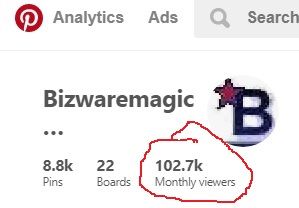
Yesterday, March 22nd, I finally reached 100k monthly viewers on Pinterest. If you have read the post above you will know I have been using Pinterest for years, but after only two months of using Tailwind, I have reached one of my goals. Still waiting for that viral pin but I will get it.
In all honesty, I have to give Tailwind credit because that’s the only marketing change I made in the last few months. My rate of pinning hasn’t increased, my followers have only gone up about 50 or 60… so Tailwind made the difference. Scheduling your pins at the optimum time does make a difference.
Actually, my marketing experience tells me and the numbers back it up – what really made the difference were the Tailwind Communities. These tribes are the real marketing force/power behind Tailwind. Like-minded pinners who promote each other’s pins to achieve maximum reach. You can use these communities with the free membership but to realize the full power of Tailwind you probably have to upgrade.
…………………………..
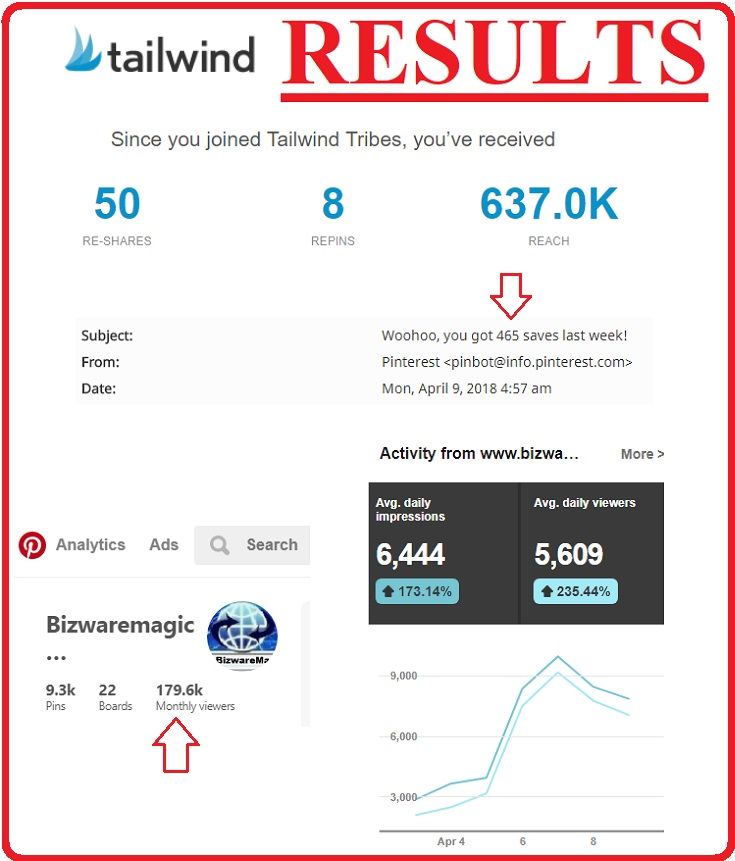
Latest Update On My Tailwind Results
Something seems to be working, I got 465 saves on my pins last week
and I am now up to 179.6K monthly viewers. Most importantly, activity
on my main domain www.bizwaremagic.com is up some 235%.
Still waiting for my first viral pin but haven’t seen it yet.
But I would, from my own results, definitely recommend the Tailwind App to
anyone who would listen. The link is above if you want to check out Tailwind further.
MORE RESULTS…

Latest Update On My Tailwind Results – April 22nd, 2018
Now up to 243K monthly viewers. As you can see from the Pinterest Stats
above – the numbers are still going up. Did get a pin with a couple of hundred
saves but no viral pin yet.
However, I would now definitely recommend the Tailwind App – you can get
it Free Here & test your own results.
Latest Pinterest/Tailwind Update:
As you can see from the screenshot below by the end of April we
had 632,938 Monthly Viewers. And those numbers are still going
up so the Tailwind App seems to have delivered the goods. It certainly
has made using Pinterest much more fun – don’t get me wrong, I have
enjoyed Pinterest in the past, but using Tailwind just increases that
enjoyment.

From my own experiences and results, I would highly recommend anyone
using Pinterest to get this app right away. You won’t regret it. I certainly haven’t.
Latest Pinterest/Tailwind Update: July 5th, 2018
Finally Got My First Viral Pin
Well, don’t quite know if this PIN with 638K impressions and 6.3K shares qualifies as a viral pin, but I will take it.
I am now up to 3.9 Million Monthly Viewers, so I am very pleased with my Tailwind App experience and would highly recommend it to anyone promoting on Pinterest. Believe or not, I am still using the Free version of Tailwind – mainly to see how far I can push the resources without upgrading.
Regardless, I will keep exploring Tailwind and especially Tailwind Tribes to see how much further I can go with my Pinterest marketing.
Onward and Upward.
HAPPY PINNING & TAILWINDING!
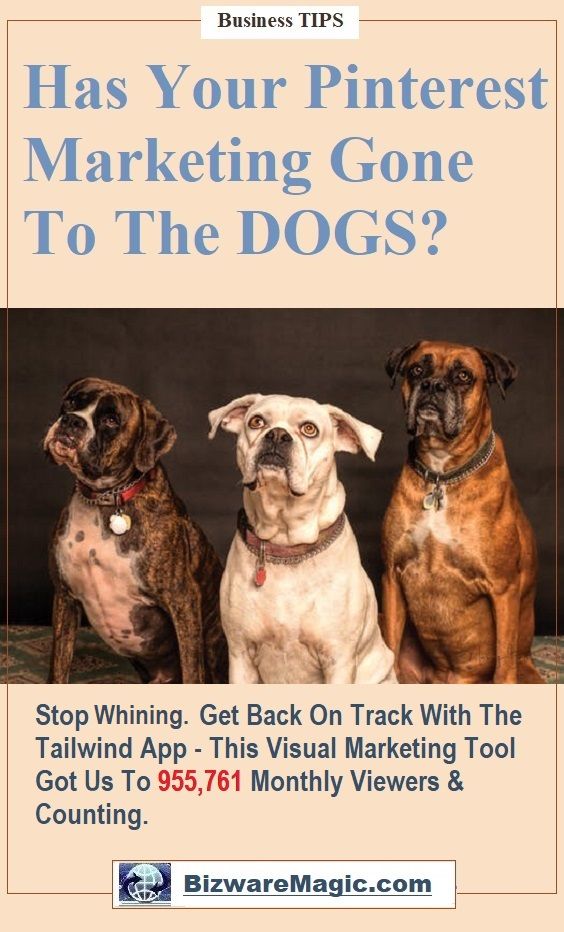
Go here to get your own free membership.
Want to thank Bizwaremagic for this content? Tell a friend about us, visit our main page for more free guides & reviews
– Or bookmark this content in the social media networks, your “shares & likes” are greatly and gratefully appreciated. Thank You.