
Presenting The Information You Need...
Notebook Computer Guide*
Quick... Reviews... Summary...
Become An Educated Buyer & Save
Notebook Accessories
Compiled and Written by Titus Hoskins
Picking the right laptop or notebook computer accessories can greatly improve your enjoyment of your notebook or laptop...
Essential Notebook Accessories and Why
So you have just bought your first notebook or laptop computer. Congratulations!
To fully appreciate your laptop or notebook you do have to consider some essential accessories that can greatly improve the enjoyment and pleasure you get from owning one of most highly sophisticated machines this side of the Model T... the notebook computer.
Here are some of the essential or near essential laptop accessories you should consider:
1. Carrying Bag or Backpack - This is essential if you will be doing a lot of traveling. You might even want to consider a wheeled bag for those heavier laptops. Here's a popular one: Targus laptop bag
Try to purchase a laptop carrying bag that has plenty of compartments for all those notebook accessories. Always check to see if your laptop or notebook will fit! Here's a current popular laptop carrying bag from Kensington: Kensington laptop bag
Surprising enough, one of the best places online to get a Laptop Case or carrying bag is from Amazon.com
2. Extra Battery - Since most batteries last less than 5 hours you will need an extra battery or two. You should also check out bringing along an external battery for your laptop. If you're looking for laptop batteries here's a general guide, along with links to different brand name notebook batteries. Notebook Battery Guide
If you're in a hurry, click any of the top listed notebooks or laptops in the table on the left. Each page will have a battery link for that particular model of laptop.
3. Port Replicator - This is one essential you should consider buying for your laptop or notebook computer. It's a real hassle dealing with all those wires and connections on your laptop - that's where your port replicator or docking station solves your problem. Plug all your peripherals into the docking station or port replicator - connect and disconnect your laptop with ease without having to deal with all those wires and connections. A must have.
Use the link below to find the port replicator for your laptop or notebook here: Port Replicators
4. Auto and AirPlane ac adapter - Another essential laptop accessory if you do a lot traveling, battery life on most notebooks is not great so having a handy source of ac power from your auto or from an airplance is a 'no-brainer'.
Check out some ac adapters here: Laptop ac adapters
5. USB Hub - Some older model notebooks come with one or two USB ports; if you need more - try a handy USB hub. It will give you more options.
Check out some USB Hubs here: USB Hubs
6. Wireless Card - Most laptops and notebooks now come with a wireless card. Many top brands have 802.11a, 802.11b, 802.11g or all three! If your notebook doesn't have a wireless card, you can get a rather inexpensive 802.11b Linksys PC Card adapter for under $50.
Check out some laptop wireless cards here: Laptop wireless cards
7. Optional External Hard Drive - Most notebooks or laptops now come with a 40 to 100 gig hard drives, but still if you download and save a lot of movies or DVDs you will take up that storage space quicker than you ever thought possible. If you need an extra hard drive for storage or back-up - try an external hard drive.
Check out some external hard drives here: External Laptop Hard Drives
8. Optional External DVD Burner - Many laptops now come with a built in DVD drive but in case you need this extra for CD or DVD burning (movies, songs, videos, etc.) try an external DVD burner for your notebook. For maximum compatibility, try to get one that supports both DVD-R/RW and DVD+R/RW formats.
Check out some external DVD Burners here: External DVD Burners
9. Optional Wireless Keyboard and Mouse - Might sound strange suggesting this option since most laptops already come with a keyboard! But depending on your notebook make and model, the keyboards on most notebooks are not the greatest to type with. It all has to do with the wrong angles and the shape of the laptop - so if you want a wireless desktop style keyboard and mouse - it is relatively cheap to buy.
Check out some wireless keyboard and mouse sets here: Wireless Keyboard and Mouse
10. Insurance! If you do a lot of traveling, you may want to invest in some laptop insurance. Laptop theft is a still a big problem and it's better to be safe than sorry.
........
The Notebook Guide
Please bookmark with social media, your votes are noticed and greatly appreciated:
CLICK To View Our TOP HAND-PICKED Quality Laptops:
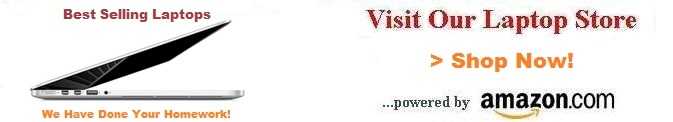
Copyright - Laptop Computer Guide
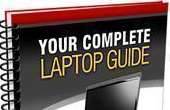
To access our Notebook Guide just click the link below OR you can DOWNLOAD this handy PDF file by right clicking the link. Free Notebook Guide
Notebook Guide
Information Overload
The Internet has too much Stuff!
We Sort and Compile all this information for you and present a brief Synopsis or quick Summary of product reviews.
Break through the Clutter.
Use this Easy Guide to point you in the right direction and save your most valuable asset.
Time.....................
Quick TimeSavers
Yes, as per FTC rules and full disclosure - this is an affiliate site and may receive small compensation for links clicked on this page.

