
Presenting The Information You Need...
Notebook Computer Guide*
Quick... Reviews... Summary...
Become An Educated Buyer & Save
Pda & Pda Phone Guide
What is a PDA? And Should I Buy a Pda?
Compiled and Written by Titus Hoskins
PDA means Personal Digital Assistant. A Pda is a hand-held computer that's capable of performing a number of functions: recording text or data, address book, calendar, MP3 player, web browsing, email, phone...
However, regardless of its many functions, many still wrongly think of the Pda as a glorified memo pad!
A simple understanding of the different PDAs Personal Digital Assistants may be required if you to find the right PDA to meet your specific purpose or need.
First, it would be helpful to realize the difference between a regular PDA and a PDA Phone. Most PDAs were not originally designed for use as a phone - instead these hand-held miniature computers were generally designed to hold and gather personal data as an extension of your Laptop or PC.
What Is a Pda Phone?
A PDA Phone simply incorporates a cellular service in your PDA.
Technology is developing at a blistering rate and one can be easily see why people would want a multimedia PDA with all the functions of cell phone, web browser, email, camera, MP3... included in one neat convenient hand-held package.
When the Apple iPhone arrives you can expect the market for PDA Phones to really explode. As we become more mobile in our work and play; the smart phone or Pda will play an ever increasing role in our daily lives.
How Does A Pda Work?
A Pda is a small computer with its own microprocessor, memory and operating system (usually Windows Mobile Pocket PC Phone Edition, Palm OS, Symbian, or the Blackberry OS). Unlike a regular PC, a PDA doesn't have a hard drive but stores basic programs such as memo pad, calendar, address book and operating system in a small ROM (Read Only Memory) chip. These programs stay intact even when the device is shut off. PDAs run on small batteries.
Your personal information or data is stored in RAM (Random Access Memory) and you can only access it when your PDA is operating. Since the amount of RAM is somewhat small, many PDA can accept add-on removable flash media cards. This comes in handy for storing huge multimedia files or digital photos.
Most PDAs have touch-screens where you can enter data or text. They use (liquid-crystal display) LCD screens. Many also have a full QWERTY keyboard where you use your thumbs to enter text. These keyboards are small and takes awhile before you can use them without too much hassle. Most PDAs have handwriting recognition software such as "Graffiti" or Transcriber, Letter Recognizer and Block Recognizer.
PDAs were created to compliment your PC - not to replace it. It is a convenient portable device that lets you quickly gather data/information and transfer it to your PC or laptop. A portable multimedia tool that will make your work or fun much more enjoyable.
How Does A Pda Phone Work?
A Pda Phone or SmartPhone performs many of the tasks of a regular Pda but also acts as a phone. To work as a phone your Pda must have WiFi or a cellular phone service. Many PDAs have speaker phones for hands-free phoning, especially handy if you do a lot of traveling.
SmartPhones and PDAs are becoming more and more complex as the technology becomes smaller and more powerful. These devices can now perform a long list of tasks: calendar, memo pad, email, phone, web browsing, gps, camera, MP3, Excel...
Brief History of PDAs
The PDA has been around since the mid-80's. The Psion Organiser II released in 1986 was one of the first PDAs. From 1993 to 1998 Apple had a brief fling with a PDA called "Newton MessagePad".
The major forerunner of the PDA has to be the PalmPilot which was introduced in 1996 by Palm Computing (former U.S. Robotics). This popular device had its own Palm operating system and ran on AAA batteries.
Over the years, there have been other major players - mainly Microsoft who produced a number of operating systems that were used by companies such as Compaq, HP and Casio. Today, the major players holds such brand names as BlackBerry, PalmOne, Tungsten, Dell Axim...
What Are the Basic Functions of PDAs?
The PDA has many functions, mainly entering text/data thru some kind of handwriting recognition software such as "Graffiti" or by a full QWERTY keyboard. PDA can be used as your calendar, memo pad, address book or perform business functions in Excel, Word or other applications.
Some models can "beam" information from one device to another using infrared technology. They can also be synchronized with your Laptop or PC.
In addition, the latest PDAs can be multi-function, multimedia devices handling email, web browsing, MP3, GPS, digital camera and cellular phone.
What Factors Must You Consider When Buying Your Pda?
When buying your pda or any electronic device you must choose the features that will meet your own specific needs. You must decide which options you require to get your job done.
If you only want a Pda for simple data collection or memo pad, with a calendar and a to-do-list, then a full featured Pda may Not be your best bet - go with a cheaper version instead.
If you want a full functioned Pda with all the bell and whistles (you do a lot of traveling/commuting and want to stay in contact at all times) then a multimedia Phone Pda is your safest bet.
First, you must decide what you want your Pda to do and then choose according. Satisfy your own needs first and you won't go wrong. If only all things in life were so simple.
To Get a Free Phone click here: Free Cell Phone
........
The Notebook Guide
Please bookmark with social media, your votes are noticed and greatly appreciated:
CLICK To View Our TOP HAND-PICKED Quality Laptops:
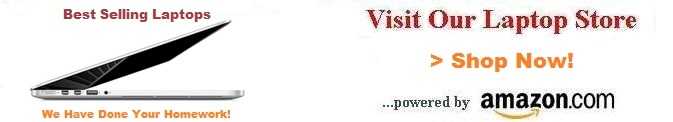
Copyright - Laptop Computer Guide
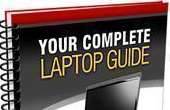
To access our Notebook Guide just click the link below OR you can DOWNLOAD this handy PDF file by right clicking the link. Free Notebook Guide
Notebook Guide
Information Overload
The Internet has too much Stuff!
We Sort and Compile all this information for you and present a brief Synopsis or quick Summary of product reviews.
Break through the Clutter.
Use this Easy Guide to point you in the right direction and save your most valuable asset.
Time.....................
Quick TimeSavers
Yes, as per FTC rules and full disclosure - this is an affiliate site and may receive small compensation for links clicked on this page.

