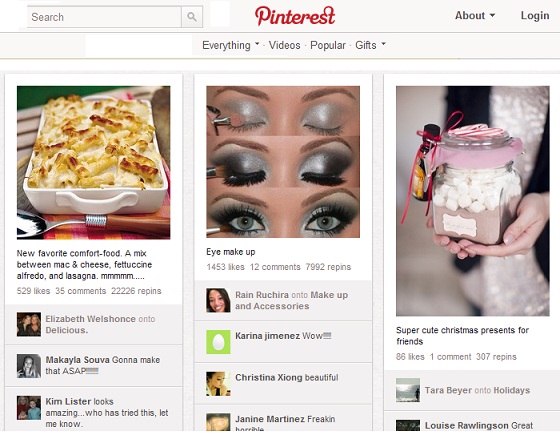……………………………………..
Free for All BWMagic Subscribers
– DATEwise Desktop eCalendar and Planner
Never miss another important Meeting or Birthday
Again! Takes only minutes to Download and Install.
Free Download: Free Desktop Calendar
……………………………………..
BWMagic’s Internet Marketing Newsletter
How To Redirect Your Affiliate Links
As I told you last week, Google judges the quality of your content
and if your site or content triggers a penalty – your site drops
from page 1 to page 3 or beyond. In other words, your site and content
becomes worthless in regards to getting very valuable targeted search
traffic from Google.
Now, while Google hasn’t come out and actually said they don’t like
affiliate sites… they definitely don’t like sites with too many
affiliate links and very little “value-added” content. I do believe
having too many affiliate links, especially above the fold or at the
top of your pages will hurt your rankings post-panda.
As I also told you last week, by simply hiding or masking my affiliate
links on one site, I brought my Google rankings back from page 6 to
the top of page 2… not quite back to the first page where they were
pre-panda, but search traffic and sales have increased which is the
goal.
For years, most webmasters and affiliate marketers have been masking
or hiding their affiliate links. In the case above, I was using a
meta-refresh script which is a very bad move in the eyes of Google
because many browsers can’t read it and your pages turn up blank.
A site which shows a lot of blank pages is obviously not of the
best quality!
There are many ways to hide your affiliate links, as in my site above,
I used 302 redirects which don’t pass link juice. Since these are
affiliate links there’s no need to pass the PR PageRank juice to them.
Now if you want to pass link juice, you have to do a 301 (permanent)
redirect.
One very simple way to mask your affiliate links is to create
a php page or redirect.
For example, here is URL or link
http://yourdomain.com/recommends/affiliatelink.php
Now you would have a php page on your site which
would contain the following:
< ?php
header( ‘Location: http://affiliatelink1.com’ ) ;
?>
For example, if you had an affiliate link for hp laptops
then you would have a page entitled hplaptops.php and your
affiliate link would be placed in the ‘Location:’ in that
short script. Where ever you want to place that link on
your page you would have to use:
http://yourdomain.com/recommends/hplaptops.php
Now, if you’re like me and have hundreds or even thousands of
affiliate links on a site. Creating a php file or page
for each link can be time-consuming and a real hassle.
I did some searching on the web and I found a free script
which saves a lot of time because you have all your affiliate
links on the one page. This script is from www.stevedawson.com
and you can find it below:
http://www.stevedawson.com/articles.php
There are many other versions of this “array” typescript for masking
your affiliate links but this one works for me and it’s free. One major
benefit, if one of your affiliate links becomes outdated or is changed…
you just have to make one change on this page to fix the problem, instead
of manually changing hundreds of links on countless pages on your site,
been there, done that.
Now one final note, many SEO experts say you should stop Google from
indexing these affiliate links. While it doesn’t completely block Google
from indexing them if they find the same links elsewhere on the web.
It will help to insert this into your Robots.txt file.
User-agent: *
Disallow: /jump.php/
This will stop the Google and the search engines not to index the
page containing all your affiliate links. Keep in mind, this page where
you keep all your affiliate links can be named anything, like ‘recommends’,
‘go’ or even ‘links’.
Helping People Succeed Online Since 2002!
Kind Regards,
Titus Hoskins
Did you find the above information helpful? If so, why not
help spread the word – recommend this content by using
the social bookmark sites below. The SEO Gods will Thank You!