BWMagic’s Internet Marketing News
Spiders, Breadcrumbs & Google – Why All Three Are Important To Your Site’s Success
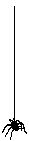
Do you see what I see!
It could just be me, but one of the least talked about aspects of Internet
marketing has to do with the pesky little spider. Actually these are the
countless spiders/robots that spider the web continuously and report back
all content and links to the search engines.
It is surprising that this lowly spider is not better known or understood
by webmasters since they play a major role in the success of your website
– at least where the search engines are concerned. How these spiders see
your site and what they report back is crucial to getting your pages and
content listed in the search engines.
What you see is not what you get.
One common mistake many webmasters make (especially those just beginning)
is that they take if for granted all the information and content on your site
can be seen by the spiders/search engines. You can have a spectacular looking
site with all the bells and whistles – full of images, java scripts, flash
banners, widgets… a visitor to your site will come away amazed at the content
and information.
But a spider comes along and spiders the same spectacular page and finds
nothing – no content whatsoever – nothing. That spider then reports this
back to the search engine and your page or content is not indexed since
nothing of importance was found.
This can mean disaster, even for the most spectacularly designed pages.
No content, no listing.
Of course, the whole issue or problem is a simple fact that spiders can’t
read images, banners, java scripts, widgets… and so on. What they see
when they visit your webpage MAY be entirely different from what you or
your visitors see. If they can’t see or read your content it doesn’t exist
for the search engines.
For this reason, it is always a good practice to run your pages through
software programs that tell you exactly what the spider sees. Get your
pages read or displayed through the eyes of these spiders.
http://www.seomastering.com/search-engine-spider-imitator.php
Just type in your page URL and you will see what the spider sees. If any
of your main information or keyword phrases are missing – make sure you
place them as “text” on your page, not text in an image or banner.
One common mistake, which I see all the time, a site has it’s main keyword
phrase in the domain name but then creates an eye-catching logo with the
site’s name displaying the keyword phrase – but the spider cannot read this
logo and that much-needed keyword SEO is lost. Especially if this logo is
displayed on every page of your site, which in most cases, it will be.
It is much better to have this domain name/keyword displayed as text on all
your pages. In this manner, the search engines know exactly what your pages
are about; having it read as “site logo” just doesn’t cut it.
However, many webmasters are smart enough to put your keyword phrase in
the “alt” tags connected with this logo or image – which the spider and
the search engines can read. For SEO reason it is good to place your targeted
keyword in the “alt” tag, but like everything, don’t overdo it or you will
be accused of keyword spamming.
Another whole issue is the matter of site/link hierarchy. Explained simply,
your domain index is level one, links flowing off this main homepage are
usually considered level two, links flowing off these level two pages are
considered level 3 and so on… most web experts suggest you keep all your
content within these three levels. Why? Mainly because it is easier for the
spider to index them. If you go down too deep, some spiders may not spider/index
your deeply linked pages.
Another reason, you want your site and pages to be easily accessed by your
visitor. A simple page structure or layout is best suited for this purpose.
Make sure all your content can be easily found, especially by spiders.
So in conclusion, make sure spiders can read all your content, use the link above
and check your pages. If you are unpleasantly surprised or disappointed by
what these spiders are seeing, then simply fix the problem by making your
important content placed in “text” on your pages. Keep feeding those spiders,
and they won’t come back and bite you in the… well, you get the picture.
……………………………………………………………….
Get Your Breadcrumbs in Google for More Links in Results
This is the title of a really good informative piece on Google and Breadcrumbs
in WebProNews by Chris Crum, no pun intended. Basically, breadcrumbs are same
as the linking structure or levels we talked about above – “the hierarchical display
commonly used in site navigation. For example: Home Page>Product Page>Product A Page.”
Google is starting to list these breadcrumbs/links in its results which means
more of your site’s links will be displayed on that first page. Instead of one
link, you can have three or more links on that first page in Google. If you’re
into search engine marketing like I am, you will know this is a major, major deal.
Getting more links in Google for your site simply means more targeted traffic
and more targeted traffic means more sales and opt-ins.
According to Matt Cutts it’s very early days for “Breadcrumbs” but it is
something you should consider when designing your site as Google will probably
be using some form of them in the future.
Click this link if you want to find out more about this topic:
http://www.webpronews.com/topnews/2010/01/20/how-do-you-get-breadcrumbs-in-google-results
………………………………….
The Only 3 Steps You Need To Make Tons Of Sales Online In 2010
This is a free PDF article by Marlon Sanders who is one
of my favorite Internet Marketers. Mainly because he produces
“no non-sense” “point & click” marketing products which
are easy to use and apply. He cuts out all the “bull” and
gives you what you need to market online.
I have always recommended Sanders and his products to
anyone who’s interested in finding out “how” all this
online marketing works. Heck, he was marketing on the web
before there even was a “web” as we know it today.
Helping You Succeed Online Since 2002!
Titus
https://www.bizwaremagic.com

