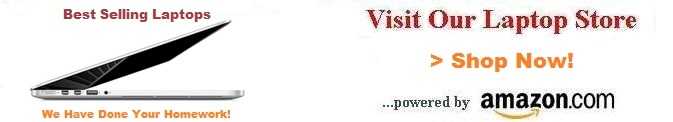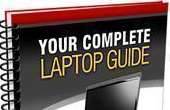Presenting The Information You Need...
Notebook Computer Guide*
Quick... Reviews... Summary...
Become An Educated Buyer & Save
How To Buy A Gaming Laptop?
How To Buy A Gaming Laptop? First, you must consider what kind of graphics you want in your gaming laptop,
since the GPU will largely determine what types of games your laptop will be
able to play and at what resolution level. Most gamers wouldn't dream of buying
anything but discrete or dedicated graphics because you need a robust system
with plenty of memory and Video RAM. Those same gamers usually go with high-end
graphics from either ATI (Radeon) and Nvidia (GeForce) for their gaming systems.
Don't skimp your money with it comes to graphics, try to get the best you can afford.
Most high-end graphics now have DirectX 11 which will give you better 3D visuals and
better sound. Keep in mind, many gaming systems will sport two or more GPUs and these
cards will be connected either via AMD's CrosFire or Nvidia's SLI (Scalable Link Interface)
so that they can work together.
Second consideration is the processor or CPU, which is really the heart of your
laptop or computer. It will also determine how fast your laptop will run and how
many applications it can run smoothly. At the current moment, most gamers are
considering the second generation of Intel's i3, i5 and i7 quad-core processors
which have been nicknamed Sandy Bridge. Most current high-end laptops will
now sport these Sandy Bridge processors which will give you anywhere from 10% to
50% better gaming performance. They will also help you save or improve the battery
life of your laptop.
But the main reason many hard-core gamers are excited about these Sandy Bridge
processors is the over-clocking features possible with these new CPUS. This can
give your gaming a real boost. Regardless, of the laptop maker you choose...
Alienware, Sager, Falcon, ASUS, MSI.. most will now have these new processors.
(Although you should be aware that Intel did recall the initial i5 and i7 processors
because of a conflict with the motherboard, however these recalled items should no
longer be on the market but you should check with the seller anyway.)
Third, you should check the amount and type of RAM your new gaming notebook will
contain. Most believe the more RAM you have, the faster your laptop will run. While
in general this is correct, but in practice, your system can only handle so much RAM
and buying excess RAM is rather pointless; unless you want to future-proof your PC
or laptop. Never know when this extra RAM could come in handy or so the reasoning goes.
Fourth, most gamers also check the size, type and visual quality of the displaya or
laptop screen. You must check the native resolution and display ratio. Most gamers
are now looking for full HD 1080p (1920x1080) display or even higher 1920x1200.
Also many go with a Blu-ray optical drive for the best visuals.
Fifth, most high-end performance laptops will come equipped with a whole range of connections
and ports. You should be able to find what you're looking for but to be on the safe side
you should check, especially if you have a specific purpose you want your laptop to perform.
Finally, many potential buyers also check out other considerations such as battery life,
weight and keyboard comfort. Plus, you should also check out the design and overall style
of the gaming laptop you're thinking about buying. Looks do matter to some people, so
this will also be a consideration for some.
However, you're not finished yet, not by a long shot.
While all of the above are extremely important, especially the first two. There are other
things you must check out if you don't want to be disappointed. Before you plunge down your
hard-earned money, you must check the fan noise of your laptop, especially at full throttle.
Some noise is expected, but are the levels acceptable?
Next, you must check the heat level or any problems with over-heating. Gaming notebooks
are infamous for producing too much heat, especially when your system is working at full max,
i.e. when you're playing high demanding video games. One simple way to check this issue
(if you can't check it first-hand) is to use Google search and type in something like your
"laptop model + overheating issues" and this should give you some indication if over-heating
is something you should worry about or investigate further.
Lastly, many gamers consider the price and your overall value for your money with the
laptop you're considering. Is is a good deal? Can I live with or justify the high price?
It does pay to shop around and find the lowest price. Others also check for warranties
and the return policies of the laptop maker or merchant, just in case everything doesn't
go as you had planned. Like any high ticket purchase, buying a gaming laptop will usually
mean departing with some serious cash, so always give yourself a way out if things do
indeed go wrong.
Written by Titus Hoskins
The Notebook Guide
Please bookmark with social media, your votes are noticed and greatly appreciated:
To Check Out Top-Selling Notebook Computers That Are Updated Daily Click This Link: Top Deals For Today!
If money is no object - You might want to Click This Link: the-best-notebook-money-can-buy!
CLICK To View Our TOP HAND-PICKED Quality Laptops: